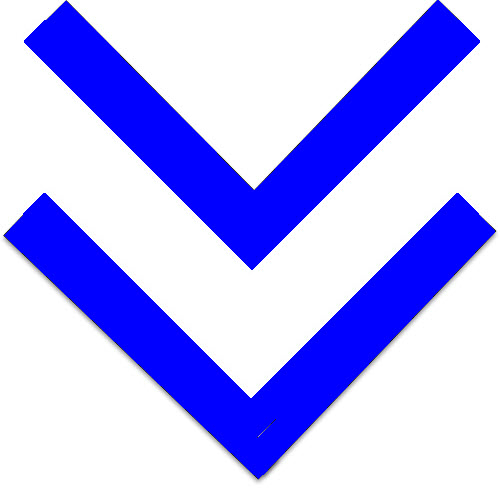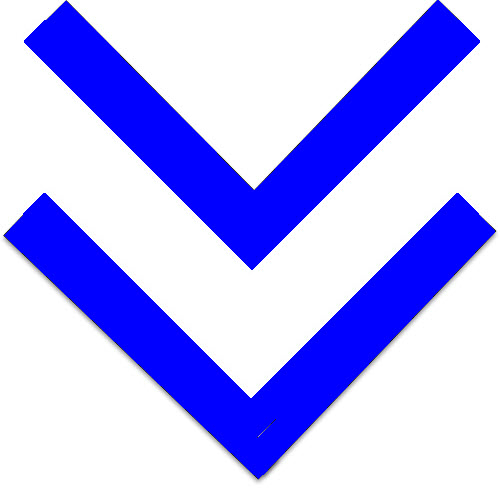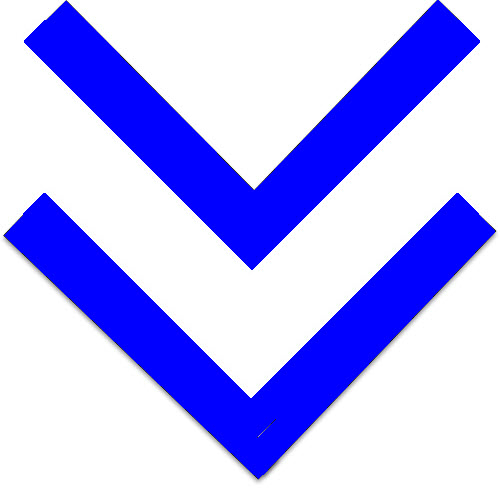Change Password
This manual updated January 31, 2020
This topic describes how to change your EventPLUS password. Note that
you must be logged into EventPLUS to change your password.
To change your password:
1. Navigate to the
Edit Profile page by clicking your
name in the top right corner of the EventPLUS page.
2. From the Edit Profile page, click the Click here to change password link.
The Password
Change page appears.
3. Do one of the
following:
- Type
your new password in the New
Password and the Confirm
Password fields. Per DoD guidelines, your password
must contain at least 15 characters and include 2 uppercase letters
(A, B, C, D...), 2 lowercase letters (a, b, c, d...), 2 numbers
(1, 2, 3, 4...) and 2 special characters (!,@,#,$...)
Note:
The DoD guidelines for creating your own password are listed on the right-hand
side of the Password Change page.
- Generate
a password automatically by clicking the Generate
Password button. The system generates a 15-character
password for you and displays it in the New
Password field. Note that the automatically generated
password contains the appropriate combination of characters. If
you prefer to return to the password entry fields and enter your
own password, click the Enter
own password button.
Creating a Password Tips